Using the Equation Editor
You'll use the Equation Editor to answer "free-response" homework and test questions in the correct format. The ThomsonNOW Equation Editor uses sophisticated grading logic to evaluate the answers you submit. Depending on the type of question and how it is set up, you may be able to enter the correct answer in several different ways.
The Equation Editor has particular syntax rules for how you enter your answer. The following guidelines and toolbar-function descriptions will help you become familiar with these rules and ensure that your answers are free of syntax and grading errors.
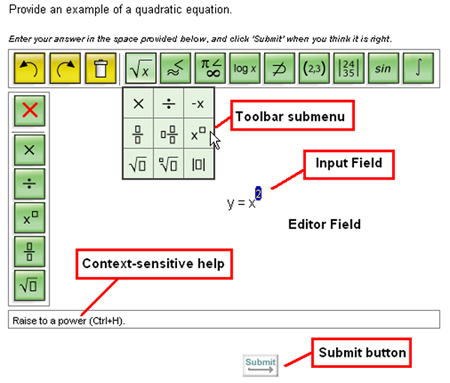
ThomsonNOW now provides an interactive tutorial that shows you how to use the Equation Editor. It's a good idea to use this tutorial before taking a graded ThomsonNOW assignment. By becoming familiar with the editor beforehand, you can make the best use of your available test time and give your best answers.
To run this tutorial, go to your Home page and double-click the View Test-Taking Tutorial Quick Link.






